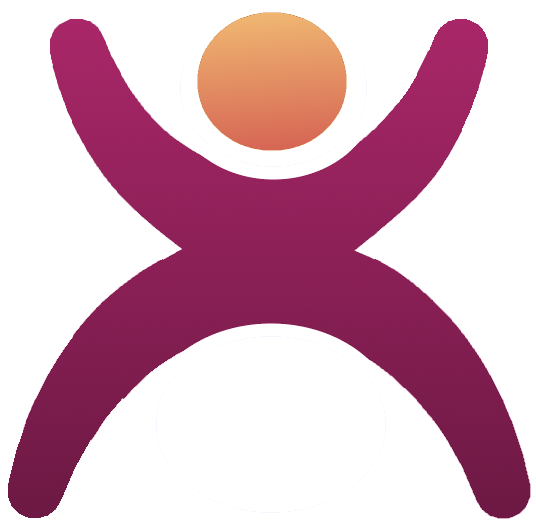Data Collection
Providing Behavioral Analysts, Speech Pathologists, and Special Educators with the data they need.

Spreadsheets
Daily, Weekly or 6 month spreadsheets can be automatically emailed from the device.
Spreadsheets can be opened in either Microsoft Excel or Google Sheets.

Spreadsheets include History
The history of sentences created can automatically be collected on the device and included in the spreadsheet, viewed on the device and also sent to the cloud.
Of course, data collection can be turned off temporarily or permanently for sensitive or private conversations.

History screen
On the device history can be viewed in chronological order, or searched for by a particular word.
Clicking on a sentence (as shown in orange) will show the symbols (as shown at the bottom of the screen).

Frequently used words
The most frequently used word list can be scrolled up and down, clicking a word will show where it was used.

Timing
Clicking the Timing button will show exactly when the first symbol was selected and the number of seconds to each additional symbol.

Privacy
Recording can easily be switched off for sensitive conversations.

Dashboard
View key metrics right on the device over a selected time periods.
See number of sentences, words, unique words, parts of speech and time of day.

Selection
Click on a graph to get a bottom menu to select an alternate graph or expand it.
Click on the donut graph to choose Time of Day (shown on the left) or Part of Speech (shown on the right)

Selection
View sentences generated, words used or unique words over your selected time period

Enlargement
Enlarge a graph for better clarity